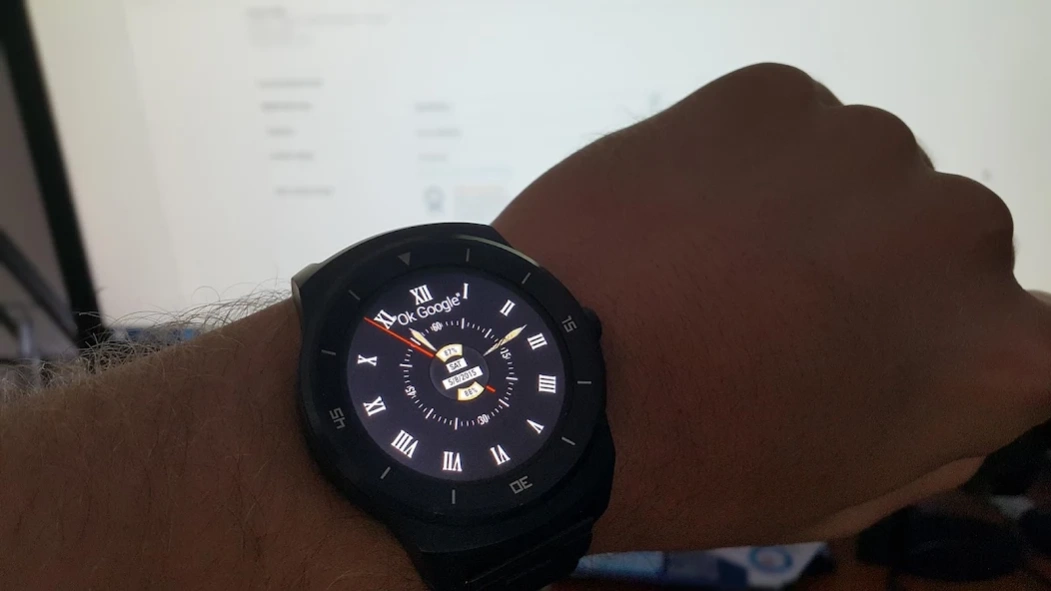Classic Rotator Watch Face 2.0.1
Paid Version
Publisher Description
Classic Rotator Watch Face - Classic Rotator Watch Face is simple and fancy watch with digital flavor!
Classic Rotator Watch Face is simple watch face for your Wear OS device. It implements rotation to show you the time. With the Roman Numerals it keeps the style and the formal look. It is like the old time watches - it shows you exactly what you need - THE TIME!
Modern era gadgets show you the most important information for you - watch and connected handheld batteries.
Now with support for Wear OS!
Long press the watch face to access Wear OS Complications!
Now with battery indicators for watch and connected handheld!
Huawei Watch compatibility!
Features :
- Top indicator shows connected handheld battery percentage
- Bottom indicator shows the watch battery percentage
Compatibility :
- Huawei Watch, LG G Watch Urbane, LG G Watch R, Moto 360 and Moto 360 2,
- ASUS ZenWatch, Sony SmartWatch 3, Samsung Gear Live, LG G Watch
- Any round or square Android Wear devices up-to 640x640px resolution
Tested on :
- LG Watch R physical device
- Round and square emulator
You must have Wear OS app installed on your device.
Don't forget to check our other watches! :)
Please contact us on angcorp.dev@gmail.com for any issue that you may have and we'll try to resolve it as soon as possible!
Also let us know what do you think of our product in the comment section below :)
Follow on Twitter: https://twitter.com/AngCorpDev
Follow on Facebook: https://www.facebook.com/wearwatches
Join us on G+: https://plus.google.com/u/0/communities/116734658642174059146
About Classic Rotator Watch Face
Classic Rotator Watch Face is a paid app for Android published in the Themes & Wallpaper list of apps, part of Desktop.
The company that develops Classic Rotator Watch Face is Ang Corp. The latest version released by its developer is 2.0.1.
To install Classic Rotator Watch Face on your Android device, just click the green Continue To App button above to start the installation process. The app is listed on our website since 2017-03-08 and was downloaded 6 times. We have already checked if the download link is safe, however for your own protection we recommend that you scan the downloaded app with your antivirus. Your antivirus may detect the Classic Rotator Watch Face as malware as malware if the download link to ga.westpoint.classicrotatorwatchface is broken.
How to install Classic Rotator Watch Face on your Android device:
- Click on the Continue To App button on our website. This will redirect you to Google Play.
- Once the Classic Rotator Watch Face is shown in the Google Play listing of your Android device, you can start its download and installation. Tap on the Install button located below the search bar and to the right of the app icon.
- A pop-up window with the permissions required by Classic Rotator Watch Face will be shown. Click on Accept to continue the process.
- Classic Rotator Watch Face will be downloaded onto your device, displaying a progress. Once the download completes, the installation will start and you'll get a notification after the installation is finished.